Audacity 消除人声
!
相信很多朋友都有过跟我类似的情况,看到某个视频伴奏真好听,可一时间又无从查询?
背景
今天看视频突然发现特想找出视频中的bgm,然后就有了这篇内容.
很多朋友或许都有类似的经历吧. 
Audacity
试试Audacity的消除人声 
简单处理后再通过手机或者其他方式来搜索歌曲就简单多了.
安装
sudo apt install audacity案例视频(视频4.4MB)
消除人声
Vocal Remover
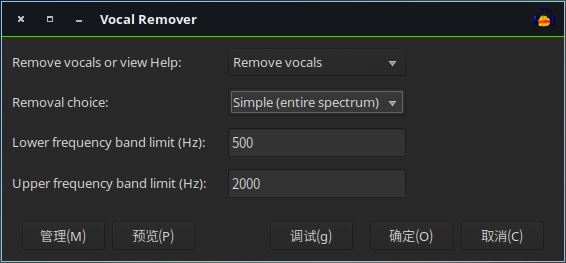
Removal choice:
Simple (entire spectrum)
Remove frequency band
Retain frequency band
Vocal Reduction and Isolation

Action:
Remove Vocals
Isolate Vocals
Isolate Vocals and Invert
Remove Center
Isolate Center
Isolate Center and Invert
Remove Center Classic
详细功能可以查看下方扩展链接,这里暂时就先不给翻译了.
扩展链接
Vocal Remover 官方wiki - 传送阵
Vocal Reduction and Isolation 官方wiki - 传送阵
Download Audacity - 传送阵
首次创建时间:2019-09-25 21:55:00
最后修改时间:2020-05-18 00:21:05

_(:3 」∠)_